
HOW TO: Group Ordering
HOW TO: Group Ordering
In order to use our group ordering system, you first need to sign up for an account. (Participants in your event do not need an account.) Follow the instructions on the page to finish creating an account.
Once you’ve created an account, click this button to login to our system.

Once you’ve login-ed, click the Create Event button.
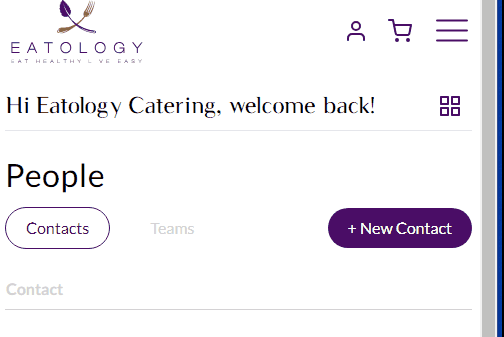
On the “Create Event” page, enter your event details, including date, time and contact information, then click “Next”.
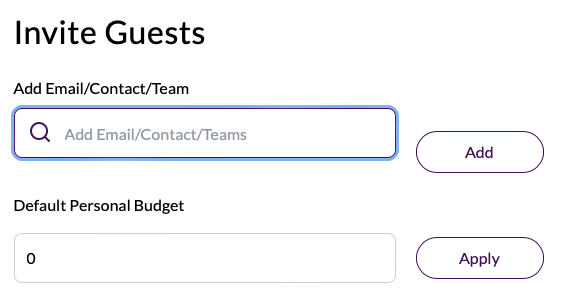
The next page “Invite Guests” is where you can invite all your guest. Simply enter their email / contact name / team name to add guest to your event.
You can use the “Default Personal Budget” to add a budget to everyone in the event.
When you’ve finished inviting all your guests you can click confirm and create your event.
Upon creation of an event, all participants will be sent an email with their special order link.
You can also find the links for each of your guests in the Event page.
You might also like...
Top 10 Nutritious Ingredients for Healthy Catering
February 28, 2024
 Catering By Eatology: Elevating Your Catering Experience
February 14, 2024
Catering By Eatology: Elevating Your Catering Experience
February 14, 2024
 The Benefits of Choosing a Healthy Catering Service for Your Event
February 28, 2024
The Benefits of Choosing a Healthy Catering Service for Your Event
February 28, 2024




